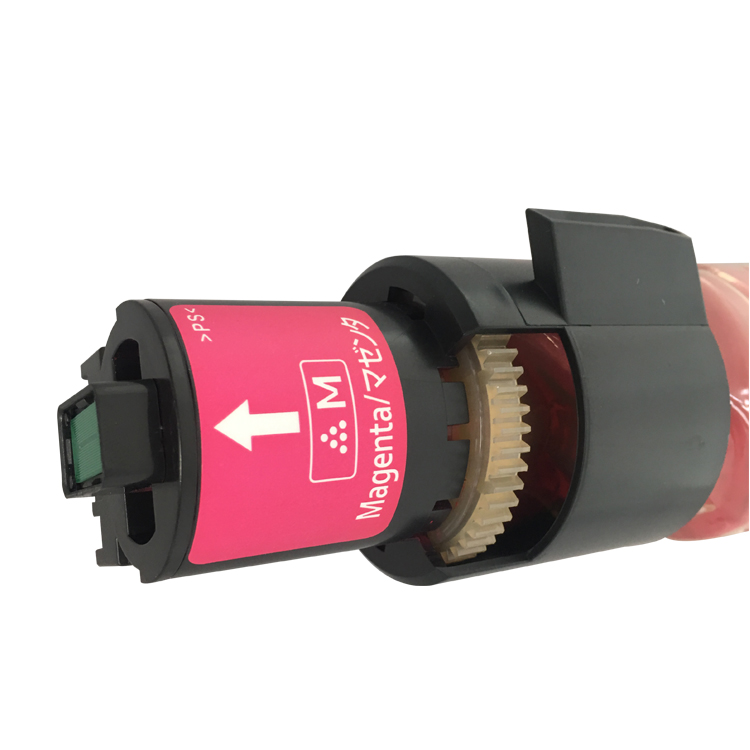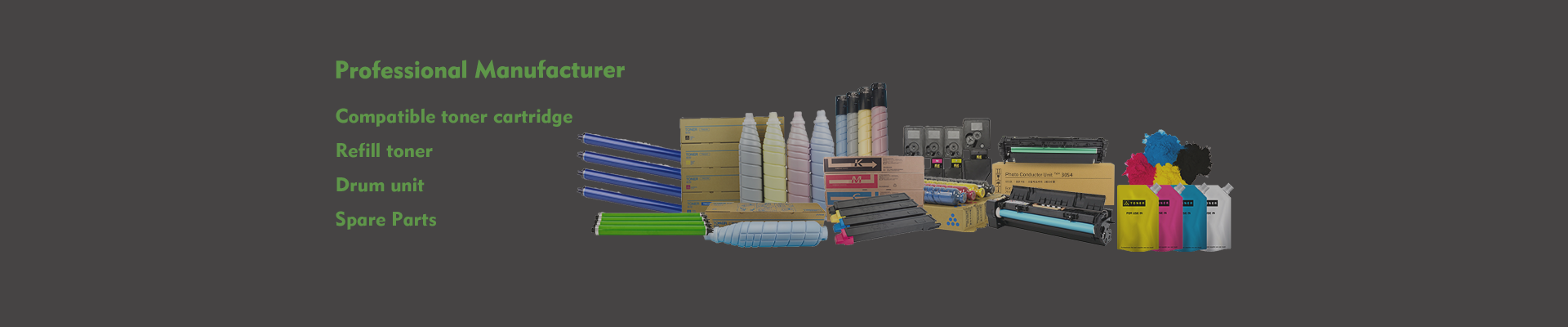Products
Ricoh MPC4500 Color Toner Cartridge for RICOH Aficio MP C3500/C4500
Quick Details
| Type | Compatible Toner Cartridge |
| Compatible Model | Ricoh |
| Brand Name | Custom / Neutral |
| Model Number | MPC4500 |
| Color | BK C M Y |
| CHIP | MPC4500 has inserted the chip |
| For use in | RICOH Aficio MP C3500/C4500 |
| Page Yield | Bk: 21,000(A4, 5%) , Color: 15,000(A4, 5%) |
| Packaging | Neutral Packing Box (Customization Support) |
| Payment method | T/T bank transfer, Western Union |
Compatible Printers
For RICOH Aficio MP C3500/C4500
For RICOH Gestetner DS C535/C545
For RICOH Lanier LD 435C/445C
For RICOH Savin C3535/C4540
What is a split cartridge
What is the ink cartridge? The split type ink cartridge refers to the product that separates the design of the nozzle and the ink cartridge. The starting point of this structural design is mainly to reduce the printing cost, because this ink cartridge is not integrated on the print head, and the print head can continue to be used when the ink cartridge is invalid. At the same time, it also simplifies the process of disassembling and assembling the ink cartridge for users, and reduces the chance of human damage to the printer; However, this ink cartridge structure also has an obvious defect, that is, the print head will not be updated in time.
As the working time of the printer increases, the quality of the printer will naturally decline until the print head becomes bad. Epson's products are mostly split ink cartridges. In terms of cost, this kind of ink cartridge is lower than the integrated ink cartridge, but this kind of ink cartridge does not allow users to fill ink at will. In the split type ink cartridge, it can be divided into monochrome ink cartridge and multi-color ink cartridge according to the color. Monochrome ink cartridge means that each color is packaged independently, and you can change which color you use up, without waste. The multi-color ink cartridge refers to packaging multiple colors in one ink cartridge. If one color is used up, even if other colors are available, the entire ink cartridge must be replaced. Obviously, monochrome ink cartridges are more economical.
Ink cartridges play an important role in the whole ink-jet printer, especially for some low-end printers, which have reached the price of 2 ink cartridges=1 printer. Therefore, the ink cartridge must be considered when purchasing a printer.
The ink cartridge is an important part of the ink-jet printer. Its quality will directly affect the printing effect of the ink-jet printer. At the same time, the ink cartridge is also a component prone to failure. Cleaning method of print head
When the inkjet printer is not used or used for a long time, it will have problems such as unclear printing, breakpoints, and broken lines. At this time, it is necessary to use the print head cleaning method to solve these problems. Most inkjet printers automatically clean the print head when they are turned on, and have buttons to clean the print head. For example, most Canon inkjet printers are equipped with three levels of cleaning functions: quick cleaning, regular cleaning and thorough cleaning. Please refer to the steps in the inkjet printer operation manual for specific cleaning operations. However, if the printing is still unsatisfactory after several consecutive cleaning, it should be that the ink has been used up and the ink cartridge needs to be replaced. When the ink cartridge is not used up, it is better not to remove it, otherwise it will cause ink waste or the printer's metering error of ink. Generally speaking, the ink in the printer will not harden or deteriorate in a short time, so it is unnecessary to take out the ink cartridge. However, if your printer is really not used for a long time, you need to take out the ink cartridge, which can prevent ink deterioration and ensure the life of the nozzle.