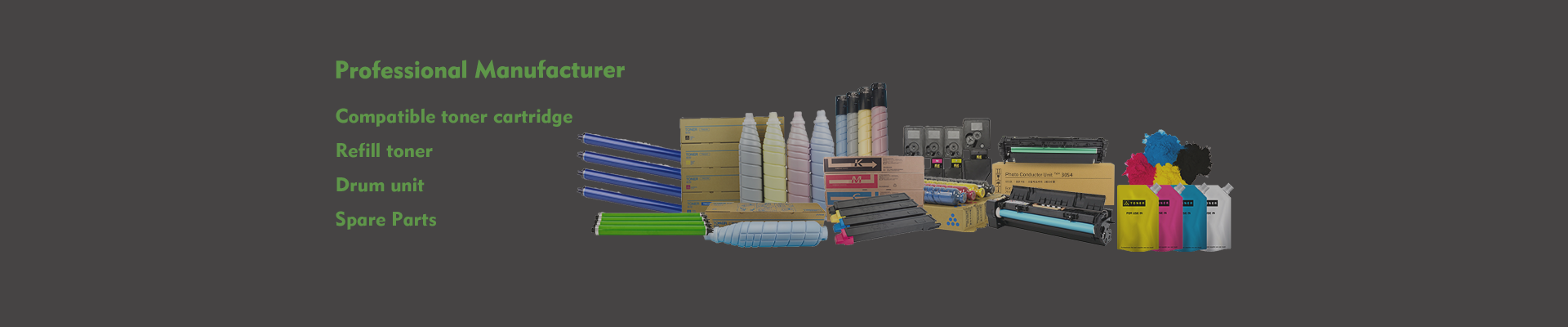Products
Xerox DC IV C2270 C2275 C3370 Drum unit CT350806 CT350804 CT350850 Remanufactured With New OPC
Quick Details
| Type | Remanufactured/New Drum unit |
| Compatible Model | Xerox |
| Brand Name | Custom / Neutral |
| Model Number | DCC3370 |
| Color | BK C M Y |
| CHIP | DCC3370 has inserted a chip |
| For use in | Xerox DC IV2270/2275/3370/3371/3373... |
| Page Yield | CMYK: 80,000(A4, 5%) |
| Packaging | Neutral Packing Box (Customization Support) |
| Payment method | T/T bank transfer, Western Union |
Compatible Printers
For Xerox DocuCentre-IV2270/2275/3370/3371/3373/3375/4470/4475/5570/5575
For XeroxApeosPort-C2270/2275/3370/3371/3373/3375/4470 /4475/5570/5575
For XeroxDocuCentre-V2275/3373/3375/4475/5575/6675/7775Xerox workcentre 7525
100% Satisfaction Guarantee
● Compatible products are produce with quality New & Recycled components in ISO9001/14001 certified factories
● Compatible products have a 12 months performance guarantee
● Genuine/OEM Products have a one year manufacturer warranty
How to install the toner of the printer
With the development of society step by step, more and more people are no longer able to choose to write a resume and a plan by hand. They are more likely to do a good job in computer Word and then hand it over to the printer for printing, which is convenient and beautiful. But do you know how to replace the toner cartridge of the printer when it is used up? Let's have a look!
First, take out the toner box along the mouth of the bag, and hold the toner box with both hands. Do not use too much force with both hands. Shake the toner back and forth in the direction of the arrow, but do not touch the imaging drum with both hands. When we take the cartridge away, we will notice that there is a yellow button at one end of the cartridge, which is connected with a tape. We grasp the yellow button and slowly pull it away with the tape. When we can't move it, tear the root of the cartridge. The torn things are useless and can be thrown away., Hold the two ends of the toner box with both hands, and install the toner box along the guide rail of the printer. It is OK when you feel it is firm.
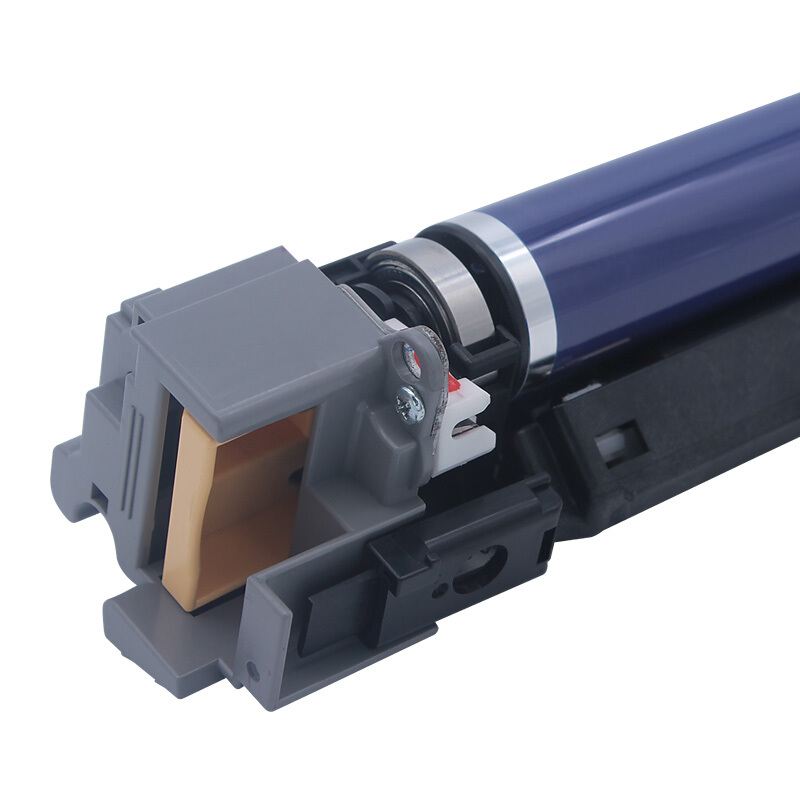
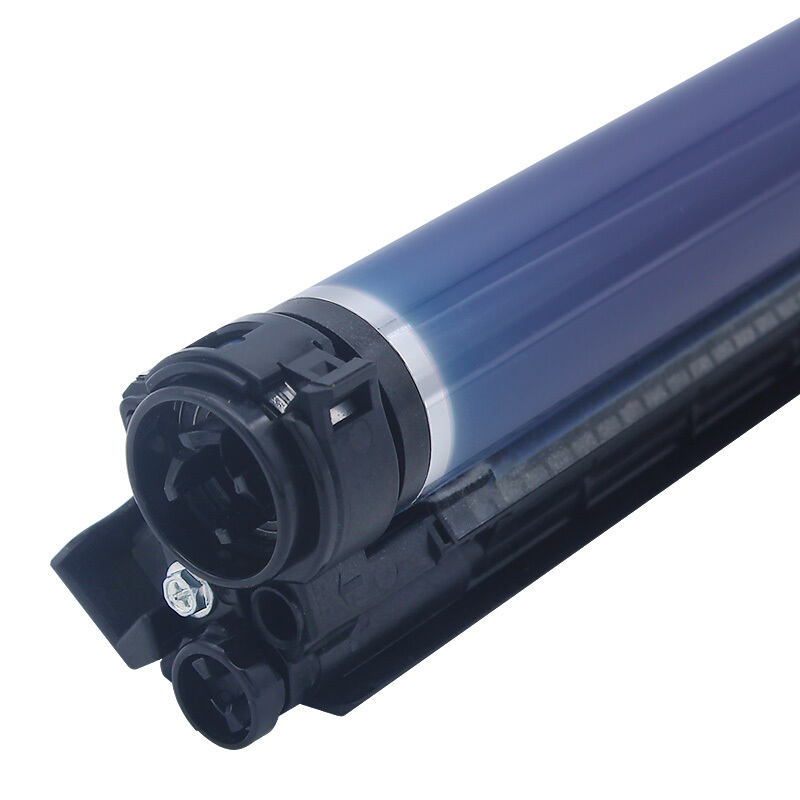

Products categories
-

Phone
-

E-mail
-

Whatsapp
Whatsapp

-

Top