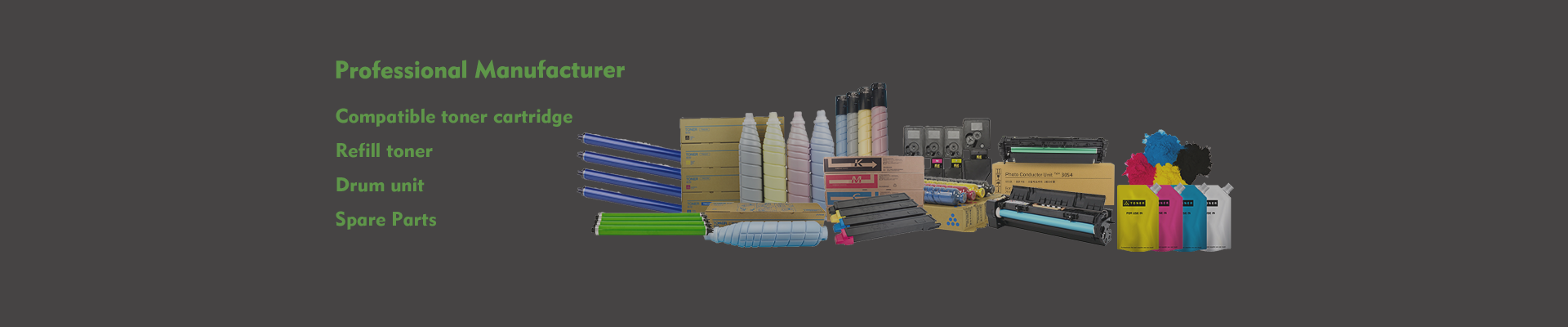Products
TN715 Toner Cartridge ACP8130 ACP8430 ACP8330 ACP8230 for Konica Minolta Bizhub C750i
Quick Details
| Type | Compatible Toner Cartridge |
| Compatible Model | Konica Minolta |
| Brand Name | Custom / Neutral |
| Model Number | TN715 |
| Color | BK C M Y |
| CHIP | TN715 has inserted a chip |
| For use in | Konica Minolta Bizhub C750i |
| Page Yield | Bk:45,000(A4, 5%) , Color:45,000(A4, 5%) |
| Packaging | Neutral Packing Box (Customization Support) |
| Payment method | T/T bank transfer, Western Union |
Compatible Printers
For Konica Minolta Bizhub C750i
100% Satisfaction Guarantee
● Compatible products are produce with quality New & Recycled components in ISO9001/14001 certified factories
● Compatible products have a 12 months performance guarantee
● Genuine/OEM Products have a one year manufacturer warranty
Relationship between cartridges and cartridges
Powder cartridge is an important part of laser printer. The current printer consumables (compatible consumables) can be generally divided into three categories: ribbon, ink-jet and laser.
For a toner cartridge, the following parts are consumed quickly and need to be replaced or supplemented frequently, such as OPC DRUM, Toner, Magnetic Roller (MR for short), Primary Charge Roller (PCR for short), Wiper Blade (WB for short), and Doctor Blade (DB for short). These are typical six consumable parts, usually called six consumable parts.
The toner cartridge of the laser printer is divided into a toner cartridge and a toner cartridge.
Cartridge separation type: the cartridge is separated from the drum frame. The cartridge is used to hold toner. To replace the toner cartridge, just replace the cartridge.
The toner cartridge is an integrated toner cartridge. The cartridge holder and the toner cartridge are together. To add toner, you need to remove the screw side cover.
Brother Lenovo Panasonic is the representative of drum powder separation
One representative is HP Samsung Xerox



Notes on the use of inkjet printer cartridges
1. The ink cartridge will be stored in a room temperature environment, avoiding sunlight, strong light and heat sources.
2. When the printing process, the ink out of the display light begins to flash, it means that the ink will run out, at this time can still print several sheets in a row, until the display light stops flashing, printing stop printing, then you should immediately change the ink cartridge.
3. Use the cartridge immediately after unpacking (to prevent air from entering the inkjet port).
4. Clean the print head 2-3 times after the new cartridge is put into the machine until the self-test pattern meets the requirements (because although the cartridge is vacuumed during the production process, sometimes there is still a small amount of air in the sponge, which may cause a small amount of air to rise to the ink outlet during long-distance transportation, resulting in affecting the printing effect).
5. There are many factors that affect the quality of printing, in addition to the quality of the cartridge and the choice of media, the clarity of the original picture, the output resolution when printing, in order to make the right judgment when the quality of the user printer decreases.
6. The printer should be applied frequently, even if not for printing, but also to ensure that the printer is turned on at least once a week. In the case of long periods of time without printing, should be cleaned to the nozzle detection normal before you can start printing.
7. Each time you add ink, we should also pay attention to not add too full, (a frame containing the ink cartridge, about 3-5ml), too full nozzle will leak ink out, printing will not be clear; also pay attention to the ink can not get on the cartridge metal contact points, which will cause the machine can not identify the cartridge or burn the cartridge or even burn the machine.
8. Unless you want to replace the cartridge, usually do not open the cartridge protection clip, otherwise the cartridge may not work.
Products categories
-

Phone
-

E-mail
-

Whatsapp
Whatsapp

-

Top